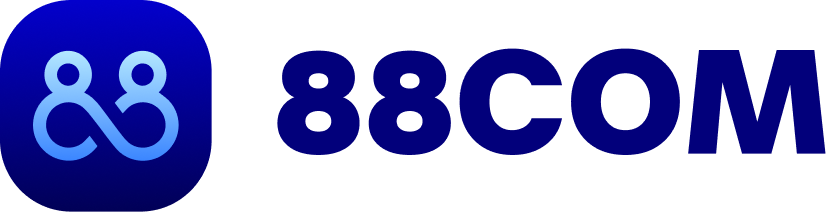Public wifi networks, though convenient, pose significant security risks, especially with the rise in remote working.
- The rampant availability of public wifi networks leaves personal and sensitive data exposed to cyber threats.
- Unencrypted networks can easily fall prey to hackers eager to collect banking and login information.
- Employees working remotely are particularly at risk from malware and man-in-the-middle attacks.
- Implementing safety measures such as VPNs, firewalls, and cautious network choices can help protect your data.
Public wifi’s ease of access has made it a staple for many, especially as remote work has become commonplace. However, this convenience comes at a cost to your personal security. The sheer volume of available networks increases the chance of connecting to one that is compromised, putting your data at risk.
The unencrypted nature of many public wifi networks makes them particularly susceptible to attacks. Hackers can intercept data traveling through these unsecured connections, gaining access to browsing activities, personal communications, and sensitive data like banking information. This information is highly valuable to cyber attackers, who can exploit it for personal gain.
Cybercriminals often use techniques such as malware distribution and man-in-the-middle attacks to infiltrate devices connected to public wifi. Malware can lead to data theft and even complete control of your device, while man-in-the-middle attacks allow attackers to intercept and manipulate communication between the user and the network.
Hackers also set up honeypot hotspots—networks that appear legitimate but are actually traps for collecting unencrypted data. These fake networks can mimic those of trusted establishments, misleading users into connecting and unwittingly sharing their information.
To mitigate these risks, employing robust security measures is crucial. Using a Virtual Private Network (VPN) encrypts your internet traffic, safeguarding it from eavesdroppers. Being discerning about which networks you connect to, favouring only those that are secure and verified by the establishment, is essential. Ensuring your device’s firewall is active and antivirus software is up to date further enhances your defences.
Moreover, adjusting your device settings to prevent automatic connections to open networks can significantly minimise risk. Checking for HTTPS in web addresses during browsing ensures that your data remains encrypted. Adding two-factor authentication provides another layer of security, making it harder for unauthorised users to access your accounts.
Awareness and proactive measures are vital in safeguarding personal data whilst using public wifi.