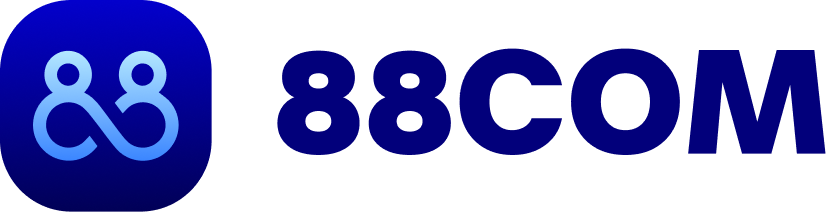Understanding the crucial steps in domain transfer is essential for a seamless transition between registrars.
- Conduct thorough research on potential new registrars and hosting providers for reliability and support.
- Unlock the domain with your current registrar and secure an authorisation code for transfer.
- Update the DNS settings to ensure your domain points correctly to the new hosting provider.
- Allow sufficient time for the transfer to propagate across the domain systems to complete successfully.
Understanding the crucial steps in domain transfer is essential for a seamless transition between registrars. Domain transfers involve moving a domain name from one registrar to another. During this process, the domain hosting and DNS settings must be updated to reflect the new provider.
Before initiating a transfer, it is important to conduct thorough research on potential new registrars and hosting providers for reliability and support. Not all registrars are equal. Select those with positive reputations, competitive pricing, and excellent customer support. It is also crucial to assess their transfer process and any fees involved.
To proceed with a transfer, your current registrar must unlock the domain to allow the issuance of an authorisation code. Access your account to remove the registrar lock, which might be labelled as domain unlock or transfer lock status. This unlocking can take up to five days to propagate fully.
After unlocking the domain, it is vital to enable the transfer lock again to prevent unauthorised transfers while waiting for propagation. Ensure this lock is re-enabled before proceeding further.
Once the domain is unlocked and secured, request the domain’s authorisation or EPP code from your current registrar. This code acts like a password to authorise the transfer, and it should be handled with care to maintain its security.
With the authorisation in place, update the DNS settings to ensure your domain points correctly to the new hosting provider. This involves changing the domain’s DNS settings to redirect to the name servers of the new provider. It may require recreating records for email or subdomains.
Give ample time for the domain transfer to propagate fully across the domain systems, which may take seven days. Monitor the process to address any issues, such as DNS errors, and refrain from making additional DNS changes during this propagation period.
Confirm the full completion of the transfer by checking your new registrar account. Ensure that the domain no longer appears in the previous registrar’s account by accepting necessary emails or logging into both accounts.
Once transferred, update the domain’s registrant contact information in the new registrar’s account to ensure continued receipt of renewal notices. You can modify or transfer ownership details as preferred.
Finally, renew the transferred domain if it was nearing expiration before the transfer. It is advisable to renew early even if expiration is not imminent to align it with the new registrar’s renewal cycle. Careful coordination of registrars, hosting, DNS settings, and propagation time is critical for a smooth transition.
Understanding and executing each step diligently ensures a successful domain transfer process.