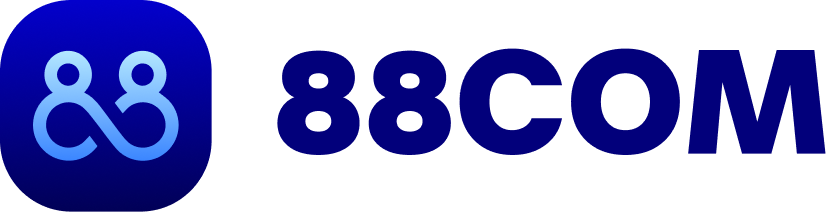MetaMask is a popular wallet for Ethereum networks, but incorporating Tron requires some extra steps.
In this article, we will guide you through the process, ensuring you can manage Tron efficiently.
Understanding the Tron Blockchain
The Tron blockchain is renowned for its high speed and capability to support smart contracts and decentralized applications (dApps). Its Delegated Proof of Stake (DPoS) consensus method ensures both high throughput and low transaction costs, making it attractive for developers and users alike. With over 150 million accounts, Tron covers a vast crypto landscape with its coin, TRX, being used for various activities such as payments, staking, and voting.
Exploring the Tron Ecosystem
Tron’s ecosystem is expanding, with a growing number of dApps and DeFi projects. It hosts numerous innovative Web3 initiatives, including lending platforms like JustLend DAO and decentralised exchanges like SunSwap. Moreover, the integration of TRC20-based USDT enhances its utility, opening doors for interoperability with other systems.
This expansion illustrates Tron’s commitment to fostering a robust and versatile ecosystem, catering to a diverse range of applications within the cryptosphere.
Tron’s Compatibility with MetaMask
MetaMask, while a leading wallet for Ethereum blockchains, does not natively support Tron. It primarily caters to Ethereum-based networks and those compatible with Ethereum Virtual Machines (EVMs).
Since Tron operates on a distinct system, direct integration into MetaMask is not feasible at present.
This limitation means users cannot directly use MetaMask to manage TRX.
TronLink: The Optimal Wallet for Tron
Given MetaMask’s limitations, TronLink emerges as the superior wallet choice for Tron. Trusted by over 10 million users, TronLink facilitates the seamless management of TRX and allows integration with Tron-based dApps.
To start using TronLink, users should download it from platforms like the Chrome Web Store, App Store, or Google Play.
Once set up, TronLink provides an accessible gateway into the Tron ecosystem, ensuring efficient management of digital assets and engagement with decentralized applications.
Setting Up Your TronLink Wallet
To utilize TronLink, follow these steps: Download TronLink from your preferred platform. After installation, create a wallet by setting a strong password and keeping it secure.
Transfer TRX from an exchange or other wallet into TronLink by following the wallet’s guidelines. Ensuring TRX is safely stored is crucial for protecting your digital assets.
Engage with the Tron ecosystem’s myriad dApps, facilitating smooth transactions and interactions with various projects.
Managing Tron with MetaMask Through Connected Networks
Although MetaMask does not directly integrate Tron, users can manage TRX through networks like BNB Chain. This involves accessing TRX on the BNB Chain page via CoinMarketCap and clicking ‘Add to MetaMask.’ Once added, bridged TRX tokens can be handled using MetaMask’s interface.
This workaround allows users to maintain a familiar wallet interface while interacting with Tron assets.
However, this should be approached with caution, ensuring all processes comply with security protocols.
Future Prospects for MetaMask-Tron Integration
The possibility of direct MetaMask-Tron integration remains uncertain but promising. The introduction of MetaMask Snaps, now in open beta, could pave the way for compatibility with more blockchains.
If developers create a Snap supporting Tron, integration may become viable. This relies on collaboration and willingness within the Tron development community.
The future may hold a solution where Tron is seamlessly added to MetaMask, enhancing cross-chain interactions.
Seamlessly managing various blockchain networks is vital as the landscape of decentralized finance evolves. Tron enthusiasts should leverage TronLink for its reliable services while remaining attentive to advancements in blockchain interoperability.