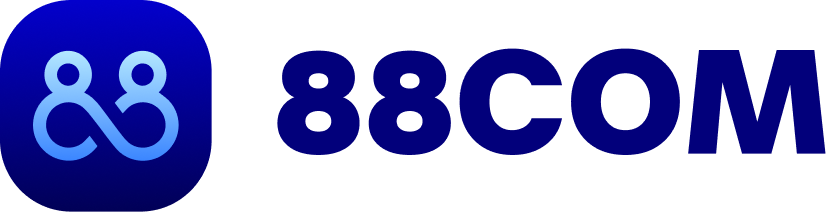Sending Solana to Trojan, a Telegram-based crypto trading bot, can enhance your trading capabilities. This guide walks you through the process.
By understanding how to link your Solana wallet with Trojan, you can utilize advanced trading tools effectively. Follow these steps for seamless transfers.
Before initiating a transfer, setting up a Solana wallet is crucial. Trojan supports various reputable wallets such as Ledger, Phantom, and Solflare. Choose one that aligns with your preferences and ensure it is configured correctly. The wallet must be ready to receive Solana to make transactions with Trojan straightforward and secure.
Connecting your Solana wallet to Trojan involves straightforward steps within the Trojan Telegram bot. Start by accessing the Trojan bot and follow prompts to create your account. This account links directly to your Solana wallet address.
Verify your wallet address to ensure it matches the one in the Trojan bot interface. This step is vital to avoid transaction errors.
Once your wallet is linked, you can confidently manage your transactions through the Trojan platform.
To fund your Trojan account with Solana, you can use several platforms or an existing wallet.
If transferring from an exchange, select a reliable platform like Binance or Kucoin. Copy the Trojan wallet address provided by the bot.
In your exchange account, navigate to the withdrawal section. Enter the amount of Solana to send, ensuring the Trojan wallet address is correct before confirming the transaction.
For those with a Solana wallet like Phantom or Solflare, transferring to Trojan is straightforward.
Obtain the Trojan wallet address from the Telegram bot and initiate a transfer by entering this address in your wallet’s send section.
Double-check transaction details before confirming to ensure accuracy and prevent errors.
After sending Solana, monitoring the transaction status guarantees its completion.
Refresh the Trojan bot interface to see updated balances. This gives assurance of successful transfers.
Utilise a blockchain explorer like Solscan for detailed transaction insights, verifying the transaction’s progress and confirmation.
With Solana in your Trojan account, take advantage of its comprehensive suite of trading tools. From limit orders to sniper tools, Trojan enhances your trading strategy.
Stay informed on how each feature works to optimise your use of the platform. Adjust settings to fit your trading approach.
Using Trojan effectively requires understanding its features and maintaining a well-funded Solana wallet.
Navigating with precision and using available resources will enhance your trading experience with Trojan.
In conclusion, by efficiently sending Solana to Trojan, you unlock potential in crypto trading. With its user-friendly interface and sophisticated tools, Trojan is invaluable for traders seeking precision and confidence in the volatile market.